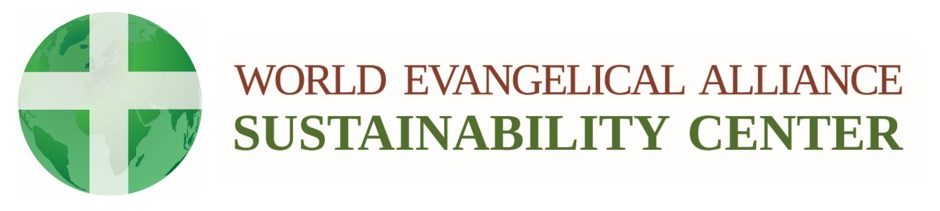How does it work?
We use the webinar solution "Adobe Connect" for our webinars.
Step 1: Please check in advance: Are the system requirements met? Audio and video work?
(Adobe Connect works with all popular Internet browsers (Internet Explorer, Chrome, Firefox, Safari), but the browser version must be up-to-date.The Adobe Flash Player must be installed and your Internet connection must be stable.)
Step 2: Click on the invitation link to attend the webinar
(The invitation link will be sent to you by e-mail as soon as you register to participate (by e-mailing webinar@wea-sc.org). Once the link has been clicked, you will be redirected to the Adobe Connect website, where You can log in to the webinar. Enter your email address in the "Name" field and log in as "Guest" (not as "Registered User") After logging in successfully, a new window opens and you are in the webinar room and attending the webinar.)
Monday Lunch Time Prayer
We begin each new week with prayer at the World Evangelical Alliance Sustainability Center. We meet on Monday during lunch break at 12:30 am CET in our office directly opposite the UN campus in Bonn/Germany. Come and join us! You can also join us via ZOOM. If you want to participate send us a short e-mail to info@wea-sc.org so we can provide you with further information.
Current webinar
no current webinar, please check again later
Upcoming webinars
The next announcements will follow shortly
Earlier webinars
“How Christians can Really Engage in Creation Care”
Monday, 30th September 2019
"Interfaith Reflections on the 4th Session of the United Nations Environment Assembly"
Tuesday, 26 March
"Faith in Action – Fighting Global Plastic Pollution and Empowering the Poor"
Monday, 18 March
"The 4th UN Environment Assembly, the 'Faith for Earth Initiative' and Creation Care"
Tuesday, 19 February